I am a big fan of SYSTEM-VERSIONED TEMPORAL TABLES and the way they automatically store a historic row when data changes in a table. But many times, heavily updated tables can make the underlying historic table grow to an unmanageable size. In my organization, we typically want to keep that data for a long period of time, but really only need it locally in the database for thirty (30) days. To accomplish this goal, I’ve created a second database where rows older than 30 days can be off loaded. In this post I’ll demonstrate how I’ve made the process automatic.
What is a System-Versioned Temporal Table?
A Temporal Table is a system-versioned type of user table designed to keep a full history of data changes, allowing easy point-in-time analysis. Every temporal table has two explicitly defined columns, each with a datetime2 data type. These columns are referred to as period columns. These period columns are used exclusively by the system to record the period of validity for each row, whenever a row is modified. The main table that stores current data is referred to as the current table, or simply as the temporal table. It also contains a reference to another table with a mirrored schema, called the history table.
Here is what the layout for a System Versioned Temporal Table could look like.
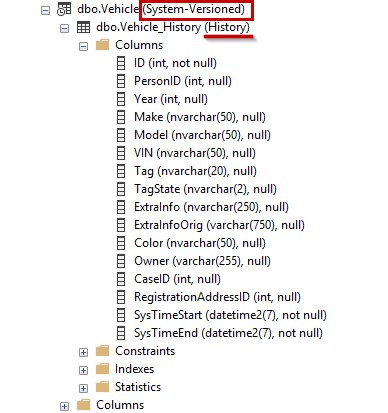
The Flow
My project is going to copy HISTORY table rows older than 30 days off to a second database and then delete the rows in the main database table. To this I will follow these steps:
- Turn VERSIONING OFF on Temporal Tables
- COPY rows from MAIN DB to HISTORIC DB
- DELETE rows from MAIN DB
- Turn VERSIONING ON
Automation
I will create a STORED PROCEDURE to handle the task, catch errors, and log the process. Then I will create a SQL AGENT job and set it to run once a week during a maintenance window.
Stored Procedure
I’ve named my STORRED PROC adm_HistoricTablesArchive and placed it in the MAIN database. Since this operates at the database level, I will need to copy the stored procedure to other databases where I wish to use the solution. In my HISTORIC DB I have already made a duplicate empty matching table for each _HISTORY table in my main database.
My PROCEDURE will:
- Log steps to an audit table.
- Find all SYSTEM-VERSIONED TEMPORAL TABLES
- Ignore Lookup Tables
- Move the data over 30 days old to a HISTORIC database
My PROCEDURE will NOT:
- Will not create the required matching Historic tables
- Will not update schema in matching Historic database
In the first part of my STORED PROC I will set up the variables I need and initiate a log entry.
/****** Object: StoredProcedure [dbo].[adm_HistoricTablesArchive] Script Date: 5/17/2024 8:23:04 AM ******/
SET ANSI_NULLS ON
GO
SET QUOTED_IDENTIFIER ON
GO
-- =============================================
-- Author: David Speight
-- Create date: 20240221
-- Version date: 20240507
-- Description: Archive historic records
-- =============================================
CREATE PROCEDURE [dbo].[adm_HistoricTablesArchive]
@eRecipients varchar(1000), -- My email address
@eProfile_name varchar(50), -- My SQL Agent Email Profile Sender
@emailFailuresOnly bit, -- 0=Always email, 1=Only email if errors
@DaysToKeep INT, -- 30 used as an example
@ArchiveDBname VARCHAR(50) -- Your Historic Database Name, ie: MAIN_Historic
AS
BEGIN
SET NOCOUNT ON;
DECLARE @iLoop INT=0;
DECLARE @currID INT=0;
DECLARE @tSql NVARCHAR(MAX);
DECLARE @SysTimeEnd datetime2(7);
DECLARE @ErrorMsg varchar(max)='';
DECLARE @ParentAuditKey INT=1;
DECLARE @PackageGUID UNIQUEIDENTIFIER;
DECLARE @ExecStartDT DATETIME;
DECLARE @InsertRowCnt INT=0;
DECLARE @TableInitialRowCnt INT=0;
DECLARE @TableFinalRowCnt INT=0;
DECLARE @ErrorCount INT=0;
DECLARE @eSubject VARCHAR(50)= 'adm_HistoricTablesArchive Error ' + CONVERT(VARCHAR(50),@@SERVERNAME);
DECLARE @eBody VARCHAR(2500)= @eSubject;
DECLARE @TableName varchar(50);
SELECT @SysTimeEnd = DATEADD(d,(0-@DaysToKeep), getutcdate()),
@PackageGUID = NEWID();;
BEGIN TRY
-- Start an audit trail for this process.
INSERT INTO Maintenance.dbo.DimAudit
(ParentAuditKey,TableName,PkgName,PkgGUID,ExecStartDT,ExecStopDT,InsertRowCnt,TableInitialRowCnt,TableFinalRowCnt,SuccessfulProcessingInd)
VALUES(@ParentAuditKey,'PARENT','History Table Archiving',@PackageGUID,getutcdate(),null,null,null,null,'N');
END TRY
BEGIN CATCH
PRINT 'Maintenance.dbo.DimAudit FAILED, it may be unaccessible.';
END CATCH;
SELECT @ParentAuditKey = SCOPE_IDENTITY();Next, I will create a table variable to hold a list of all the SYSTEM-VERSIONED tables in my database, excluding any with the word “lookup” in the table name.
-- Create Temp Table with all Table Names, Column Names
DECLARE @tTables as TABLE (ID INT IDENTITY(1,1) NOT NULL, TableName VARCHAR(250), ColumnList VARCHAR(MAX))
INSERT INTO @tTables (TableName, ColumnList)
SELECT CONCAT(schema_name(h.schema_id) ,'.',h.name),
STRING_AGG(a.name,',')
FROM sys.columns a
INNER JOIN sys.tables h on a.object_id=h.object_id
INNER JOIN sys.tables b on b.history_table_id = h.object_id
WHERE h.name NOT LIKE '%Lookup%'
GROUP BY CONCAT(schema_name(h.schema_id) ,'.',h.name);Next, I will LOOP through the rows in the table variable and copy data over 30 days old from the MAIN DB to the HISTORIC DB for each item/table. I will also grab a count of the number of rows moved so I can log that and determine if I need to go back and delete those rows too.
SELECT @iLoop = MAX(ID) FROM @tTables;
WHILE @iLoop > 0
BEGIN
SELECT @currID = @iLoop,
@ExecStartDT = GETUTCDATE();
-- COPY ROWS to DW-Historic DB
SELECT @tSql = CONCAT('INSERT INTO ',@ArchiveDBname,'.',TableName,' (',ColumnList,') SELECT ',ColumnList,' FROM ',TableName,' WHERE SysTimeEnd < ''',@SysTimeEnd, ''' ORDER BY SysTimeEnd;'),
@TableName = TableName
FROM @tTables WHERE ID = @currID;
BEGIN TRY
EXEC(@tSql);
SELECT @InsertRowCnt = @@ROWCOUNT;
END TRY
BEGIN CATCH
SELECT @ErrorMsg = @ErrorMsg + 'FAILED: ' + @tSql + ' | ';
SELECT @ErrorCount = @ErrorCount+1;
END CATCH;Now I am ready to delete the rows from the source history table in the MAIN DB. In this section of the LOOP, I will TURN OFF SYSTEM-VERSIONING, delete the rows over 30 days in age, then TURN ON SYSTEM-VERSIONING.
-- SAFEGUARD: If NO rows were copied to DW, then no need to delete anything.
IF @InsertRowCnt > 0
BEGIN
--ALTER TABLE dbo.TestTemporal SET (SYSTEM_VERSIONING = OFF);
SELECT @tSql = CONCAT('ALTER TABLE ',REPLACE(TableName,'_History',''),' SET (SYSTEM_VERSIONING = OFF);')
FROM @tTables WHERE ID = @currID;
BEGIN TRY
EXEC(@tSql);
END TRY
BEGIN CATCH
SELECT @ErrorMsg = @ErrorMsg + 'FAILED: ' + @tSql + ' | ';
SELECT @ErrorCount = @ErrorCount+1;
END CATCH;
-- DELETE ROWS FROM PROD
SELECT @tSql = CONCAT('SELECT @x = COUNT(*) FROM ',TableName,';')
FROM @tTables WHERE ID = @currID;
BEGIN TRY
exec sp_executesql @tSql, N'@x int out', @TableInitialRowCnt out;
END TRY
BEGIN CATCH
SELECT @ErrorMsg = @ErrorMsg + 'FAILED: ' + @tSql + ' | ';
SELECT @ErrorCount = @ErrorCount+1;
END CATCH;
SELECT @tSql = CONCAT('DELETE FROM ',TableName,' WHERE SysTimeEnd < ''',@SysTimeEnd, ''';')
FROM @tTables WHERE ID = @currID;
BEGIN TRY
EXEC(@tSql);
END TRY
BEGIN CATCH
SELECT @ErrorMsg = @ErrorMsg + 'FAILED: ' + @tSql + ' | ';
SELECT @ErrorCount = @ErrorCount+1;
END CATCH;
SELECT @tSql = CONCAT('SELECT @x = COUNT(*) FROM ',TableName,';')
FROM @tTables WHERE ID = @currID;
BEGIN TRY
exec sp_executesql @tSql, N'@x int out', @TableFinalRowCnt out;
END TRY
BEGIN CATCH
SELECT @ErrorMsg = @ErrorMsg + 'FAILED: ' + @tSql + ' | ';
SELECT @ErrorCount = @ErrorCount+1;
END CATCH;
--ALTER TABLE dbo.TestTemporal SET (SYSTEM_VERSIONING = ON (HISTORY_TABLE=dbo.TestTemporal_History,DATA_CONSISTENCY_CHECK=ON));
SELECT @tSql = CONCAT('ALTER TABLE ',REPLACE(TableName,'_History',''),' SET (SYSTEM_VERSIONING = ON (HISTORY_TABLE=',TableName,',DATA_CONSISTENCY_CHECK=ON));')
FROM @tTables WHERE ID = @currID;
BEGIN TRY
EXEC(@tSql);
END TRY
BEGIN CATCH
SELECT @ErrorMsg = @ErrorMsg + 'FAILED: ' + @tSql + ' | ';
SELECT @ErrorCount = @ErrorCount+1;
END CATCH;
END;
SELECT @ErrorCount = (CASE WHEN (@ErrorCount = 0 AND LEN(@ErrorMsg) > 0) THEN 1 ELSE @ErrorCount END);Finally, we will log our work done in each iteration of the LOOP.
BEGIN TRY
INSERT INTO Maintenance.dbo.DimAudit (ParentAuditKey,TableName,PkgName,PkgGUID,ExecStartDT,ExecStopDT,InsertRowCnt,ErrorRowCnt,TableInitialRowCnt,TableFinalRowCnt,SuccessfulProcessingInd)
VALUES(@ParentAuditKey,@TableName,'History Table Archiving',@PackageGUID,@ExecStartDT,getutcdate(),@InsertRowCnt,@ErrorCount,@TableInitialRowCnt,@TableFinalRowCnt,
(CASE WHEN @ErrorCount = 0 THEN 'Y' ELSE 'N' END) );
END TRY
BEGIN CATCH
PRINT 'Maintenance.dbo.DimAudit FAILED, it may be unaccessible.';
END CATCH;
IF (select COUNT(*) FROM sys.tables h INNER JOIN sys.tables b on b.history_table_id = h.object_id WHERE h.name = REPLACE(@TableName,'dbo.','') ) = 0
BEGIN
INSERT INTO Maintenance.dbo.DimAudit (ParentAuditKey,TableName,PkgName,PkgGUID,ExecStartDT,ExecStopDT,InsertRowCnt,ErrorRowCnt,TableInitialRowCnt,TableFinalRowCnt,SuccessfulProcessingInd)
VALUES(@ParentAuditKey,@TableName,'Error: History linking',@PackageGUID,@ExecStartDT,getutcdate(),0,2,0,0,'N');
END;
PRINT @ErrorMsg;
SELECT @iLoop = @iLoop-1, @tSql='', @ErrorMsg='', @ExecStartDT=null,@InsertRowCnt=0,@TableInitialRowCnt=0,@TableFinalRowCnt=0, @ErrorCount=0;
END;Lastly, I will update my log table and send an email if any part of the process threw an error.
-- Update the audit table
BEGIN TRY
SELECT @ErrorCount = SUM(ErrorRowCnt)
FROM Maintenance.dbo.DimAudit
WHERE ParentAuditKey = @ParentAuditKey;
UPDATE Maintenance.dbo.DimAudit
SET ParentAuditKey = @ParentAuditKey,
ExecStopDT = GETUTCDATE(),
SuccessfulProcessingInd = (CASE WHEN @ErrorCount = 0 THEN 'Y' ELSE 'N' END)
WHERE AuditKey = @ParentAuditKey;
END TRY
BEGIN CATCH
PRINT 'Maintenance.dbo.DimAudit FAILED, it may be unaccessible.';
END CATCH;
select top(1000) * from Maintenance.dbo.DimAudit
WHERE ParentAuditKey = @ParentAuditKey
ORDER BY 1 DESC;
-- Send the email if needed.
IF (@ErrorCount > 0 or @emailFailuresOnly = 0)
BEGIN
SELECT @eBody = CONCAT(@eBody, ' The job was run and returned ', convert(varchar(24),@ErrorCount),' errors.');
-- SEND EMAIL CODE GOES HERE
begin try
EXEC msdb.dbo.sp_send_dbmail
@profile_name = @eProfile_name,
@recipients = @eRecipients,
@subject = @eSubject,
@body = @eBody;
end try
begin catch
Print 'Error Email failed: adm_HistoricTablesArchive.';
end catch;
END;
END;
Agent Job
My SQL AGENT job will run on Tuesdays at 5 AM. I chose this time because many Holidays fall on a Monday, I come into work at 7AM, and I can immediately address anything that may have errored.
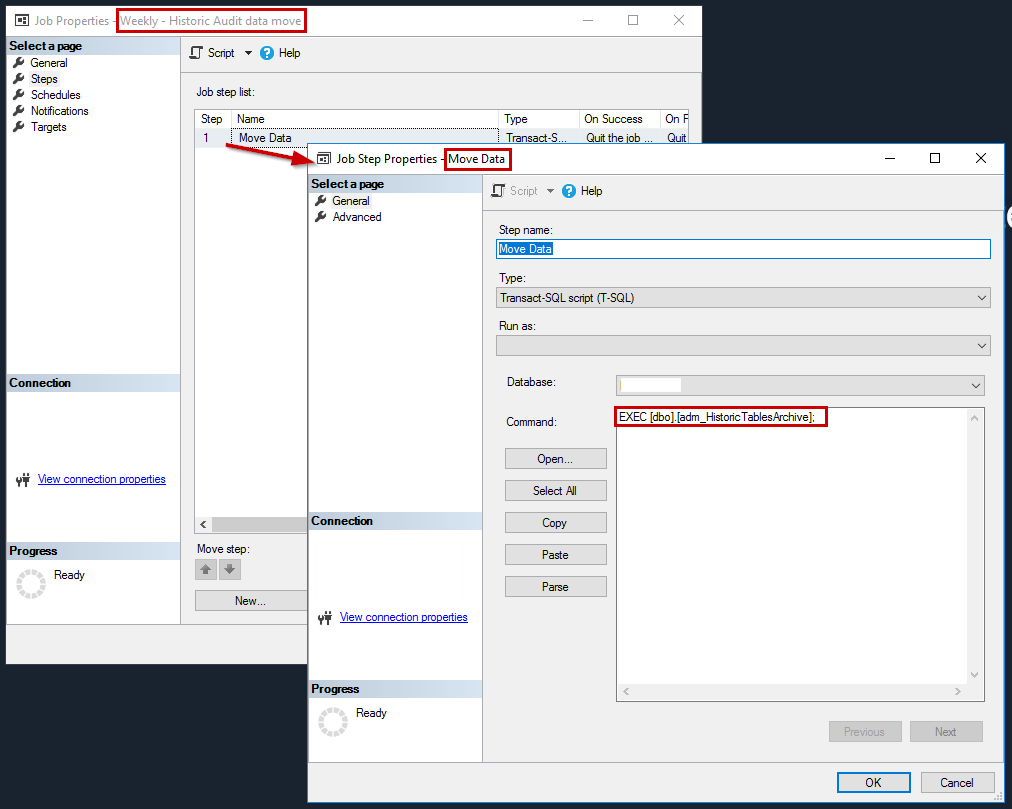
Troubleshooting and Logs
I will piggyback off other projects I’ve created in the past and store my logging in the dimAudit table in my MAINTENANCE database. Here is a sample from one of my weekly logs.
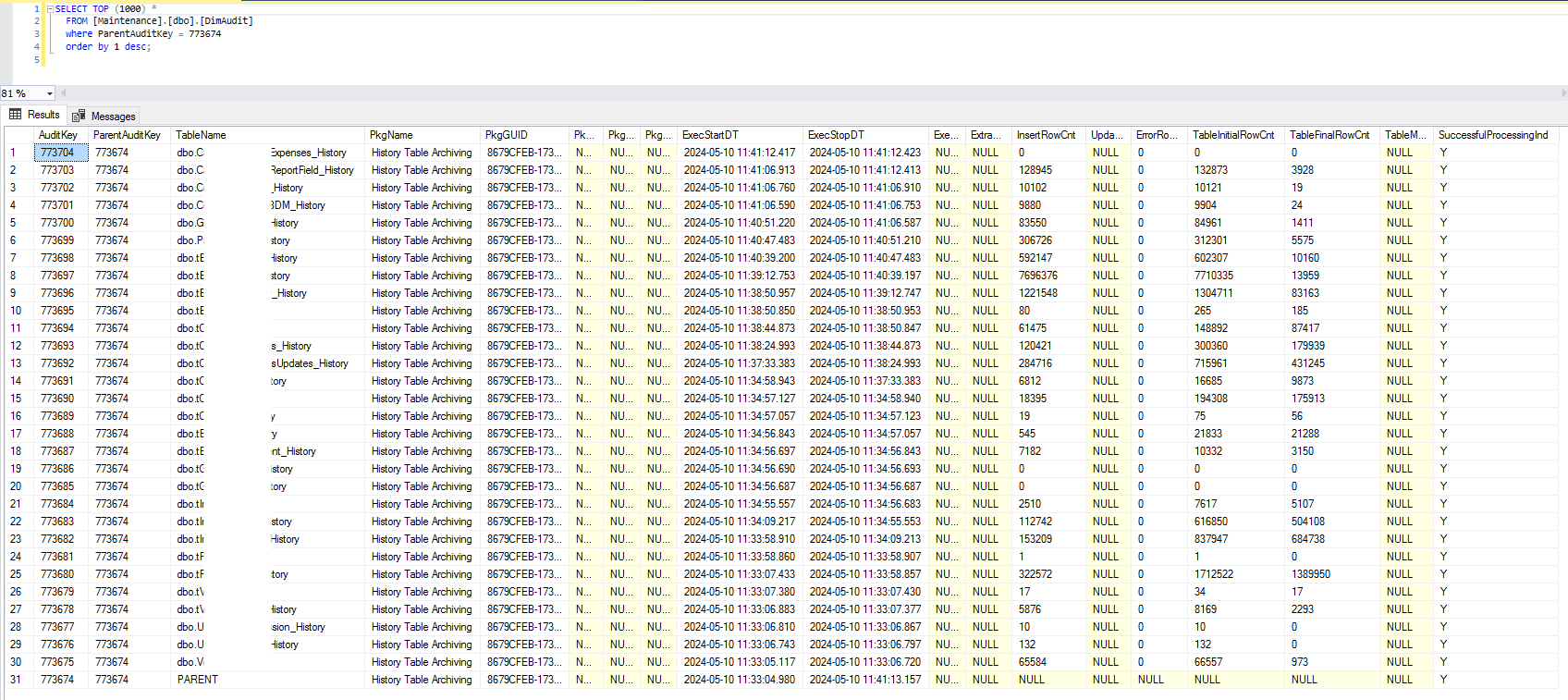
I will repost the code for the dimAudit table here:
CREATE TABLE [dbo].[DimAudit](
[AuditKey] [int] IDENTITY(1,1) NOT NULL,
[ParentAuditKey] [int] NOT NULL,
[TableName] [varchar](50) NOT NULL,
[PkgName] [varchar](50) NOT NULL,
[PkgGUID] [uniqueidentifier] NULL,
[PkgVersionGUID] [uniqueidentifier] NULL,
[PkgVersionMajor] [smallint] NULL,
[PkgVersionMinor] [smallint] NULL,
[ExecStartDT] [datetime] NOT NULL,
[ExecStopDT] [datetime] NULL,
[ExecutionInstanceGUID] [uniqueidentifier] NULL,
[ExtractRowCnt] [bigint] NULL,
[InsertRowCnt] [bigint] NULL,
[UpdateRowCnt] [bigint] NULL,
[ErrorRowCnt] [bigint] NULL,
[TableInitialRowCnt] [bigint] NULL,
[TableFinalRowCnt] [bigint] NULL,
[TableMaxDateTime] [datetime] NULL,
[SuccessfulProcessingInd] [char](1) NOT NULL,
CONSTRAINT [PK_dbo.DimAudit] PRIMARY KEY CLUSTERED
(
[AuditKey] ASC
)WITH (PAD_INDEX = OFF, STATISTICS_NORECOMPUTE = OFF, IGNORE_DUP_KEY = OFF, ALLOW_ROW_LOCKS = ON, ALLOW_PAGE_LOCKS = ON, OPTIMIZE_FOR_SEQUENTIAL_KEY = OFF) ON [PRIMARY]
) ON [PRIMARY]
GO
ALTER TABLE [dbo].[DimAudit] ADD CONSTRAINT [DF__DimAudit__TableN__1DE57479] DEFAULT ('Unknown') FOR [TableName]
GO
ALTER TABLE [dbo].[DimAudit] ADD CONSTRAINT [DF__DimAudit__PkgNam__1ED998B2] DEFAULT ('Unknown') FOR [PkgName]
GO
ALTER TABLE [dbo].[DimAudit] ADD CONSTRAINT [DF__DimAudit__ExecSt__1FCDBCEB] DEFAULT (getdate()) FOR [ExecStartDT]
GO
ALTER TABLE [dbo].[DimAudit] ADD CONSTRAINT [DF__DimAudit__Succes__20C1E124] DEFAULT ('N') FOR [SuccessfulProcessingInd]
GO
ALTER TABLE [dbo].[DimAudit] WITH CHECK ADD CONSTRAINT [FK_dbo_DimAudit_ParentAuditKey] FOREIGN KEY([ParentAuditKey])
REFERENCES [dbo].[DimAudit] ([AuditKey])
GO
ALTER TABLE [dbo].[DimAudit] CHECK CONSTRAINT [FK_dbo_DimAudit_ParentAuditKey]
GO